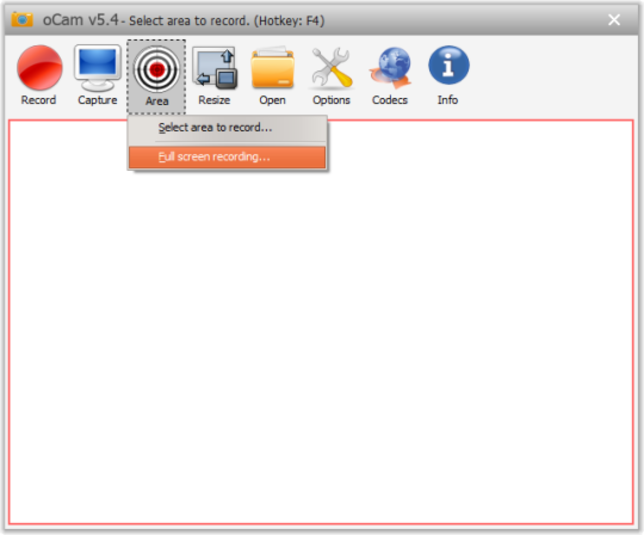oCam
Program that is designed to help with recording videos
- Category TV Tuners & Video Capture
- Program license Free
- Version 520
- Size 6.07 MB
- Works under: Windows 8
- Program available in English
- Program by Ohsoft
oCam is a versatile and unique camera that was created to record your computer screen live. This tool can be used while doing tutorials, troubleshooting websites, and tech problems, and even while sharing a presentation via webinar. The tool also features other common features like including recorded videos directly from popular sites like YouTube. The best part? You can experience these amazing screen capture software features completely free!
This software is a more streamlined and accessible version of other, more complicated screen recording software. oCam can be a great alternative for those looking for a no-frills yet effective alternative to highly complicated, professional software. These recordings can be initiated and even terminated with just a click of a button. Dragging the mouse icon allows the user to easily resize the image. This is handy when recording smaller videos, or when only capturing portions of the screen. These files are immediately saved to the hard drive after stopping the recording.
oCam is also capable of supporting all the most common, and well-known video formats. These formats include WMV, MP4, MPEG, FLV, and more. This software also features real-time audio encoding, adding yet another comprehensive feature to the list of useful aspects of this free software.
The interface is easy to maintain and understand. When you load the software, you’ll be greeted with two elements. The first elements are located within the green rectangle. The second element is dedicated to the control panel where you can access all the features and settings that this program has to offer you. The control panel allows you to fine-tune aspects of your video, even if the software is still lacking when it comes to overall editing features.
In the control panel, you’re handed even more features and capabilities, such as the ability to select a watermark or a language. You’ll also be able to adjust your settings, allowing you to manage your recordings however you’d like. Recording a screen is easy as ever, simply hit record when you want to start, and stop when you want to stop, your video is automatically saved. You'll also have the option to edit your videos, including handling watermarks, editing time, cropping the screen, and more. This software is comprehensive, with enough features for any level of user, from beginners to professionals and those in between.
oCam is a convenient and practical screen recording tool that is designed for comfort and easy use. The program offers an easy-to-understand interface, with multiple useful features and selections available. These features allow you to record your screen, no matter the size, and then easily save and edit the video that you've captured. The program is also completely free, making this a magnificent all-in-one screen recording tool for anyone looking for professional features without the price.
Pros
- Easy to use
- Works with common video codecs
- Intuitive yet easy interface
- Completely free to use
Cons
- Not as many editing features as others
- Is intended for non-commercial use